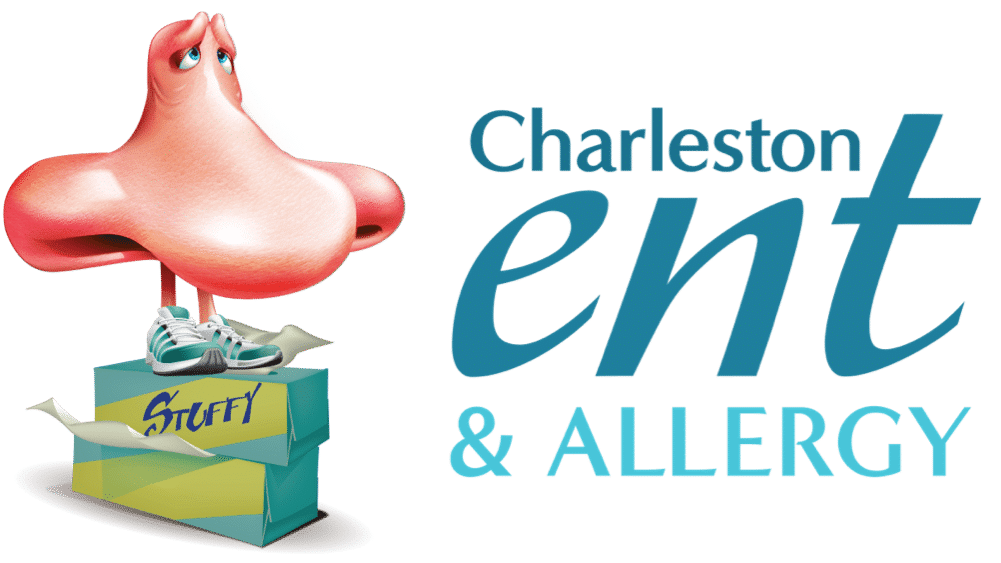One of the coolest things about modern hearing aids is their ability to connect with other technology, such as pairing with your iPhone. However, like any technology, there are bound to be the occasional hiccups.
If you’ve recently updated your iPhone to iOS 15.4 you may notice problems trying to pair your hearing aids with certain applications. Thankfully, there is a simple way to reconnect to your device.
How to Pair Your Hearing Aids After the Latest iPhone Update 
If you are having trouble pairing your hearing aids, try following the steps below:
- Un-pair the hearing aids in IOS settings with the app running in the background.
- Re-pair your hearing aids with the app still running in the background.
- Go back to the app and complete the pairing flow as prompted.
How Do I Know If My Hearing Aids Are Compatible with my iPhone?
If you’ve never tried to pair your hearing aids with your iPhone and are unsure if you have that capability, Apple has a handy list of compatible hearing devices.
Your hearing aids should come with instructions on how to pair your iPhone to your specific device. However, in general, you should be able to connect by following these simple steps:
- Enable Bluetooth on your iOS device. Go to the Settings menu, select Bluetooth, and switch it to “On.”
- Locate, then tap the Settings icon on your iOS device
- Go to Settings > Accessibility > Hearing Devices
- While this is happening, turn your hearing aids off and then back on so that they are in pairing mode.
You should see your hearing aid name pop up when your smartphone locates your hearing aids. This indicates that your devices are paired.
Benefits of Bluetooth™ Enabled Hearing Aids
- High-quality sound. Bluetooth signals are stable and cause less feedback since they stream media directly into your hearing aids.
- Easier to listen to music. Your hearing aids can double as wireless earbuds next time you’re working out at Park Circle Athletic Club. Your music will sound better, and you don’t have to take out your hearing aids to use headphones instead.
- Phone conversations are clearer. Phone conversations can be difficult with hearing loss, and putting the phone to your ear with hearing aids can cause unwanted feedback. Streaming allows you to hear phone conversations in both ears and provides a much clearer sound.
- Personalized listening. Streaming can be amplified and customized to match your hearing aids’ settings and it can help cut down on background noise as well.
If you have additional questions or wish to make an appointment, contact Charleston ENT & Allergy today.