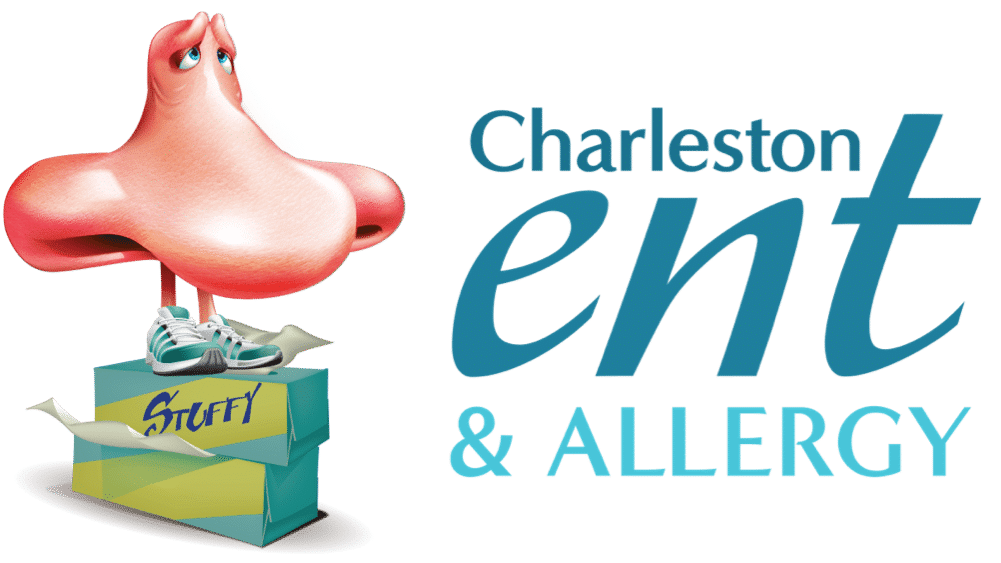The National Institute on Deafness and Other Communication Disorders reports, “Approximately 15% of American adults (37.5 million) aged 18 and over report some trouble hearing.” If you’re among this population and you wear hearing aids, you may not be taking advantage of their full capabilities. Did you know that most modern hearing aids can connect to other technology through Bluetooth®? We review how to do this below.
Connecting to a Computer
Connecting to a computer via Bluetooth® allows a short-range wireless connection between your devices. When your hearing aids are connected to your computer, you’ll be able to stream audio directly from your laptop to your ears, whether you’re at home or Urban Brew + Co in Beaufort Town Center.
. To do this:
- Restart your hearing aids and place them near your computer to activate your hearing aids’ Bluetooth® capabilities.
- Ensure Bluetooth® is enabled on your computer by going to the settings menu, finding Bluetooth® settings and making sure it’s switched to “on.”
- Wait a few moments until you see the name of your hearing aids on the Bluetooth® menu. Then click on it and select “pair device.”
- Your hearing aids and computer should connect within a few seconds.
Connecting to a Smartphone or Tablet
While you may connect to your computer to watch movies, you use your smartphone and tablet to make calls and stream other entertainment. To connect, follow these steps:
- Restart your hearing aids to set them to pair, then place them near your smartphone or tablet.
- Go to your tablet’s settings and select Bluetooth®. Make sure it’s turned on.
- Select your hearing aids from the list of available devices.
- Wait a few moments for the devices to connect.
Connecting to a Smartwatch
Not all smartwatches can connect to hearing aids, so when you’re shopping around for one, make sure to ask the sales representative which ones do.
To connect an Apple Watch to your hearing aids:
- Restart your hearing aids and set them near your Apple Watch.
- Open settings and go to Bluetooth® on your watch.
- Click the name of the device on the list and wait for them to connect.
To connect to a different type of smartwatch:
- Restart your hearing aids, then put them near your watch.
- Open Connected Devices and click Associate New Device.
- Choose your hearing aids from the list and wait for the connection.
For more information or to schedule an appointment, call Charleston ENT & Allergy today.